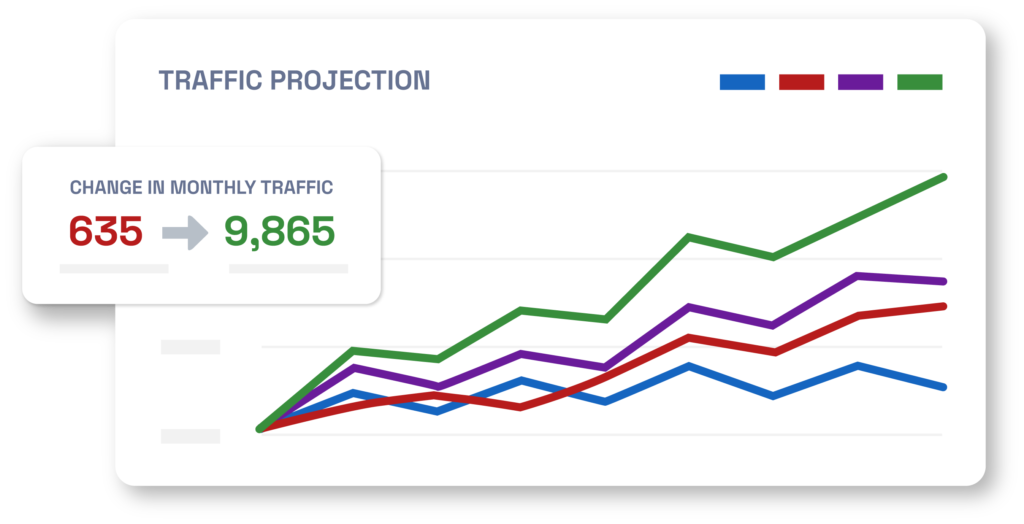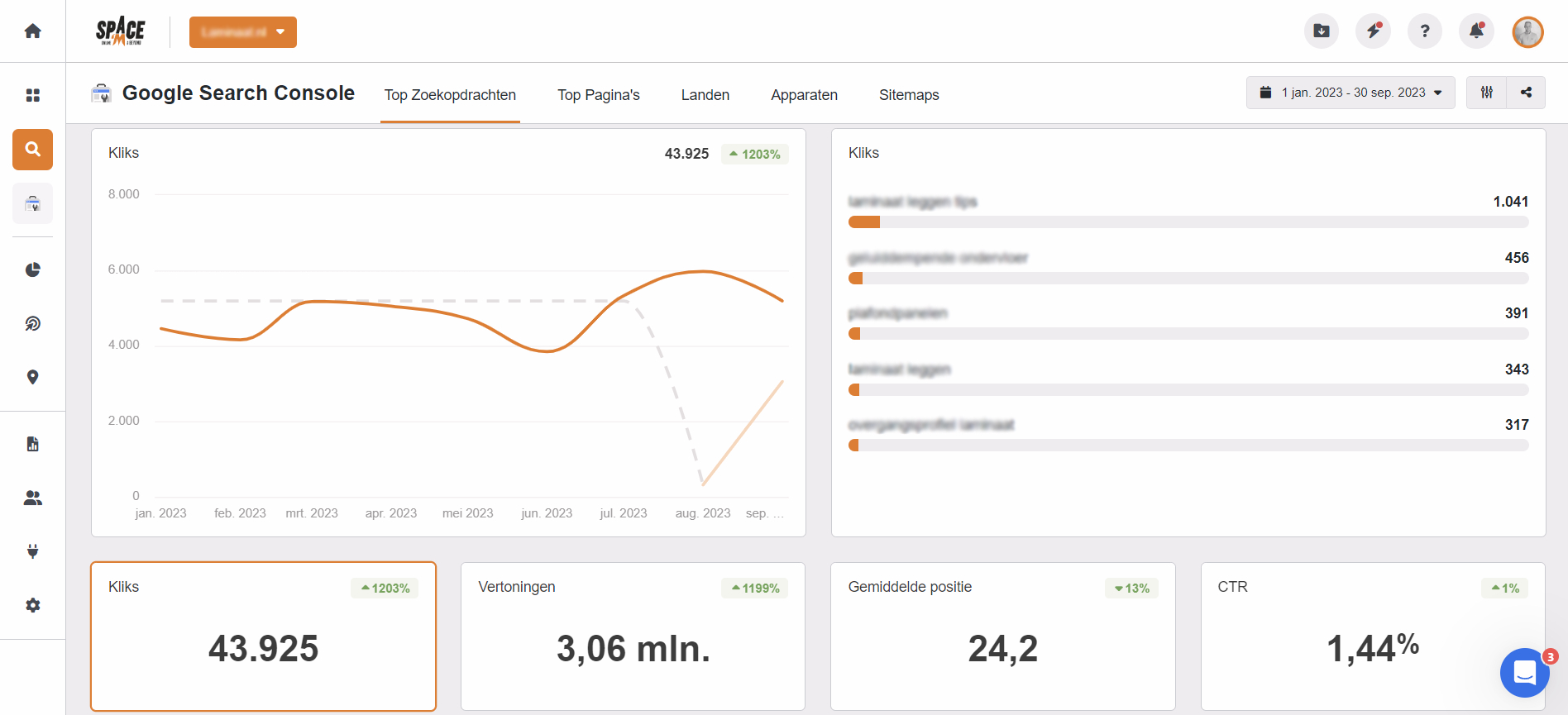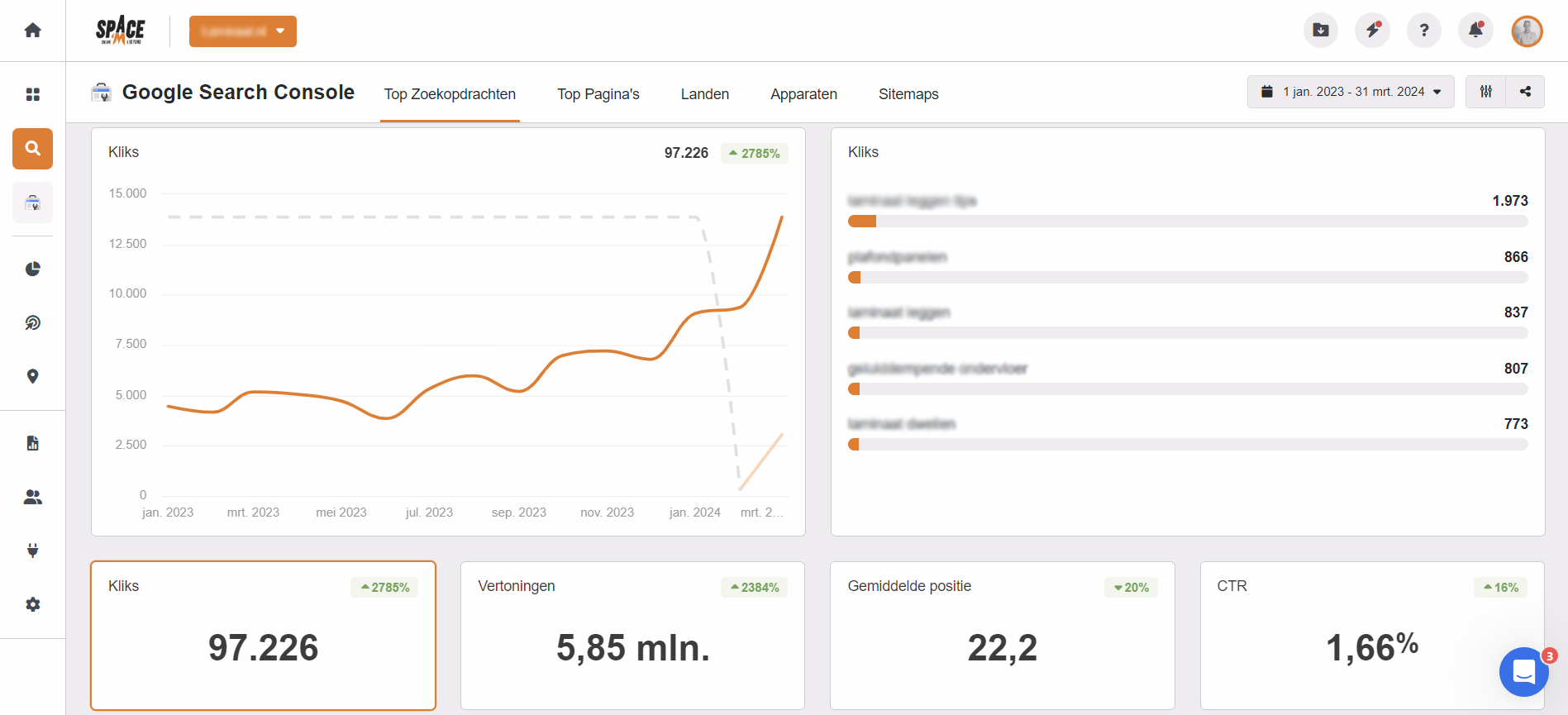Stel je voor: je bent hard aan het werk om je bedrijf internationaal op de kaart te zetten. Je website is vertaald in meerdere talen en je bent actief bezig met het bereiken van klanten over de hele wereld. Maar dan loop je tegen een probleem aan – je website rankt niet zoals verwacht in de verschillende landen.
Misschien merk je zelfs op dat de verkeerde versies van je website worden getoond aan je internationale publiek. Dit zijn veelvoorkomende uitdagingen bij het opzetten van een internationale SEO-strategie. Gelukkig zijn er tools die je hierbij kunnen helpen: hreflang tags en canonical tags.
Een veelvoorkomend probleem waar meertalige websites mee te maken krijgen is bijvoorbeeld duplicate conent of een verkeerde indexatie van pagina’s. Zoekmachines, zoals Google, kunnen moeite hebben om te bepalen welke versie van een pagina het meest relevant is voor een gebruiker, wat kan leiden tot een lagere ranking in de zoekresultaten. (Hulp nodig? Lees dan meer over een internationale SEO audit.
Bovendien, als je niet duidelijk aangeeft welke versie van je content bedoeld is voor welk land of taal, kun je eindigen met het targetten van de verkeerde doelgroep. Hier komen hreflang en canonical tags om de hoek kijken.
Wat is een hreflang tag?
Hreflang tags geven aan zoekmachines aan welke taal je gebruikt op een specifieke pagina, zodat de zoekmachine de juiste taalversie van de pagina kan weergeven aan gebruikers in verschillende landen. Dit is vooral belangrijk voor websites die content in meerdere talen aanbieden.
Een hreflang tag ziet er als volgt uit:
<link rel=”alternate” href=”https://www.voorbeeld.com/nl/page” hreflang=”nl” />
In dit voorbeeld geeft hreflang=”nl” aan dat de content op de pagina in het Nederlands is. Het href attribuut verwijst naar de URL van de Nederlandse pagina. Heb je daarnaast ook nog een Engelse variant van dezelfde pagina? Dan plaats je de volgende hreflang tags in de broncode van zowel de Nederlandse als Engelse pagina:
<link rel=”alternate” href=”https://www.voorbeeld.com/nl/page” hreflang=”nl” />
<link rel=”alternate” href=”https://www.voorbeeld.com/en/page” hreflang=”en” />
Deze tags geven aan zoekmachines door dat er twee versies van de pagina zijn, elk bedoeld voor gebruikers in verschillende taalgebieden. Het gebruik van hreflang tags is essentieel wanneer je content hebt die gericht is op meerdere landen of talen, om te zorgen dat je publiek de content in de juiste taal te zien krijgt.
Wanneer moet je hreflang tags gebruiken?
Het implementeren van hreflang tags kan in verschillende situaties nuttig om ervoor te zorgen dat zoekmachines je content op de juiste manier beoordelen, bijvoorbeeld:
- Als je website meerdere talen ondersteunt en je wilt dat zoekmachines de juiste taalversie tonen aan gebruikers op basis van hun locatie.
- Wanneer je content hebt die specifiek is afgestemd op verschillende geografische regio’s, zelfs als deze in dezelfde taal is. Bijvoorbeeld, een aparte versie van je site voor België en Nederland, ondanks dat beide Nederlandstalig zijn.
Het niet gebruiken van hreflang tags kan in dergelijke situaties leiden tot verschillende problemen. Zo kunnen gebruikers uitkomen op een versie van de website die niet in hun voorkeurstaal of -regio is, wat de gebruikerservaring negatief beïnvloedt.
Hoe implementeer je hreflang tags op de juiste manier?
Laten we een aantal scenario’s doorlopen om te zien hoe hreflang tags in verschillende situaties geïmplementeerd moeten worden. Stel, je hebt een website beschikbaar in het Engels en Nederlands. Je wilt hreflang tags toevoegen voor elke taalversie van je homepage.
- Engelse versie: https://www.voorbeeld.com/en/home
- Nederlandse versie: https://www.voorbeeld.com/nl/home
In dit geval voeg je de volgende tags toe in de <head> sectie van elke pagina:
Op de Engelse pagina:
<link rel=”alternate” href=”https://www.voorbeeld.com/en/home” hreflang=”en” />
<link rel=”alternate” href=”https://www.voorbeeld.com/nl/home” hreflang=”nl” />
Op de Nederlands pagina:
<link rel=”alternate” href=”https://www.voorbeeld.com/en/home” hreflang=”en” />
<link rel=”alternate” href=”https://www.voorbeeld.com/nl/home” hreflang=”nl” />
Deze hreflang tags helpen zoekmachines te begrijpen dat er twee taalversies van de homepage zijn en welke URL bij welke taal hoort. Maar stel nu dat je specifieke versies hebt voor het Engels in de VS en het Engels in het VK, naast de Nederlandse versie:
- VS Engelse versie: https://www.voorbeeld.com/en-us/home
- VK Engelse versie: https://www.voorbeeld.com/en-gb/home
- Nederlandse versie: https://www.voorbeeld.com/nl/home
In dit geval voeg je de volgende hreflang tags toe in de <head> sectie van elke taal- en locatie specifieke versies van de homepage:
<link rel=”alternate” href=”https://www.voorbeeld.com/en-us/home” hreflang=”en-us” />
<link rel=”alternate” href=”https://www.voorbeeld.com/en-gb/home” hreflang=”en-gb” />
<link rel=”alternate” href=”https://www.voorbeeld.com/nl/home” hreflang=”nl” />
Door deze hreflang tags te implementeren geef je aan dat er, naast de Nederlandse variant twee Engelse varianten zijn van de homepage, elk voor een specifieke geografische locatie. In dit geval dus een Engelse variant voor de VS en een Engelse variant voor het VK.
Een best practice is om ook een zelfverwijzende hreflang tag op te nemen. Dit betekent dat elke pagina een hreflang tag moet hebben die naar zichzelf verwijst. In de bovenstaande voorbeelden is dit al geïmplementeerd.
Wat is een canonical tag?
Canonical tags zijn een essentieel onderdeel van zoekmachineoptimalisatie (SEO) en worden gebruikt om zoekmachines zoals Google te vertellen welke versie van een pagina als de “hoofd” of “canonieke” pagina beschouwd moet worden. Dit is vooral belangrijk wanneer meerdere pagina’s met vergelijkbare of identieke inhoud bestaan, wat kan leiden tot problemen met duplicate content.
Een canonical tag ziet er als volgt uit:
<link rel=”canonical” href=”https://www.voorbeeld.com” />
Door canonical tags correct te implementeren, kun je zoekmachines helpen bij het identificeren van de juiste pagina om te indexeren en te rangschikken, wat de zichtbaarheid van je site kan verbeteren en problemen met duplicate content kan voorkomen.
Hoewel het gebruik van een canonical tag wordt gezien als een ‘verzoek’ aan zoekmachines, en niet als een strikt bevel, volgen ze dit advies meestal op om te bepalen welke versie van content ze moeten indexeren en rangschikken.
Wanneer moet je canonical tags gebruiken?
Er zijn verschillende situaties waarin het implementeren van canonical tags bijzonder waardevol is, bijvoorbeeld:
- Wanneer je website toegankelijk is via meerdere URL’s die naar dezelfde of zeer vergelijkbare inhoud leiden. Dit kan gebeuren door verschillen in URL-structuren, zoals met en zonder ‘www’, het gebruik van HTTPS versus HTTP, of andere variaties.
- Als je dezelfde content op meerdere pagina’s hebt staan, bijvoorbeeld een product dat in meerdere categorieën op je site verschijnt.
- Bij het publiceren van content die toegankelijk is via meerdere URL’s vanwege URL parameters of sessie-ID’s.
Het niet gebruiken van canonical tags kan in deze situaties leiden tot verwarring bij zoekmachines over welke versie van de content zij moeten indexeren en rangschikken. Dit kan resulteren in een verspreiding van de autoriteit over meerdere duplicate pagina’s, wat de zichtbaarheid en ranking van je site negatief beïnvloedt.
Hoe implementeer je canonical tags op de juiste manier?
Laten we een aantal scenario’s doornemen om te bekijken hoe je canonical tags op een correcte manier moet implementeren. Stel je hebt een webpagina die toegankelijk is via meerdere URL’s, bijvoorbeeld verschillende varianten van een product pagina:
- https://www.voorbeeld.com/product
- https://www.voorbeeld.com/product?kleur=rood
- https://www.voorbeeld.com/product?kleur=blauw
- https://www.voorbeeld.com/product?kleur=groen
Als je besluit dat de eerste URL (https://www.voorbeeld.com/product) je voorkeurs-URL is, dan implementeer je de volgende canonical tag in de <head> sectie van alle vier de pagina’s, dus ook de voorkeurspagina:
<link rel=”canonical” href=”https://www.voorbeeld.com/product” />
Dit vertelt zoekmachines om alleen de voorkeurs-URL te indexeren en de andere URL’s te negeren, waardoor je problemen met duplicate content voorkomt. Daarnaast kan het zijn dat je site bereikbaar is via zowel een HTTP als HTTPS versie:
- http://www.voorbeeld.com
- https://www.voorbeeld.com
In dit geval is het belangrijk om een canonical met de HTTPS versie van de pagina toe te voegen aan elke HTTP versie van elke pagina, zoals volgt:
<link rel=”canonical” href=”https://www.voorbeeld.com” />
Verschil tussen hreflang tags en canonical tags
Hoewel zowel hreflang tags als canonical tags essentieel zijn voor effectieve SEO, dienen ze verschillende doelen en worden ze in verschillende situaties gebruikt. Het belangrijkste verschil tussen de twee ligt in hun functie en toepassing:
- Hreflang tags worden gebruikt om aan zoekmachines aan te geven dat er meerdere taal- of regio-specifieke versies van een webpagina beschikbaar zijn. Ze zijn bedoeld om zoekmachines te helpen de juiste taal- of regioversie van een pagina aan de juiste gebruikers te presenteren.
- Canonical tags worden ingezet om zoekmachines te wijzen op de voorkeursversie van een set duplicaat of vergelijkbare pagina’s. Het doel hiervan is om duplicate content problemen te voorkomen en te zorgen dat zoekmachines weten welke versie van de content zij moeten indexeren en rangschikken.
Beide tags zijn cruciaal voor een succesvolle internationale SEO-strategie, maar het is essentieel om ze correct te implementeren. Een verkeerde implementatie kan leiden tot problemen met de SEO, zoals het verkeerd indexeren van content of het verliezen van zoekmachine rankings.
Het belang van het juist implementeren van hreflang- en canonical tags voor internationale SEO
Het correct implementeren van hreflang- en canonical tags is cruciaal voor elke website die zich richt op een internationaal publiek. Deze tags helpen niet alleen bij het verbeteren van de gebruikerservaring, maar spelen ook een sleutelrol in het optimaliseren van je site voor zoekmachines.
Een correcte implementatie kan het volgende positieve effect hebben op je SEO-inspanningen:
- Verbeterde zichtbaarheid in zoekmachines door het nauwkeurig targeten van verschillende taal- en regiogebonden markten;
- Voorkomen van duplicate content problemen, wat kan leiden tot betere rankings;
- Efficiëntere en effectievere indexering van je website door zoekmachines.
Een onjuiste implementatie van deze tags kan daarentegen negatieve gevolgen hebben, waaronder:
- Verlaagde zoekmachine rankings door verwarrende signalen over welke versie van een pagina geïndexeerd moet worden;
- Een slechte gebruikerservaring als bezoekers niet automatisch de juiste taal- of regioversie van je website zien;
- Verspilling van crawl-budget doordat zoekmachines tijd besteden aan het indexeren van duplicate of irrelevante versies van content.
Het is daarom essentieel om zowel hreflang- als canonical tags zorgvuldig te implementeren, om te zorgen voor een sterke internationale aanwezigheid en het maximaliseren van je SEO-potentieel.
Hoe gebruik je canonical- en hreflang tags samen?
Het samen gebruiken van canonical- en hreflang tags is vaak noodzakelijk voor websites die meertalige content aanbieden. Een juiste implementatie van deze tags zorgt ervoor dat zoekmachines begrijpen welke versie van een pagina de voorkeursversie is en welke versie specifiek is voor bepaalde talen of regio’s.
Stel, je hebt een website beschikbaar in het Engels en Nederlands. Hier is hoe je de hreflang- en canonical tags samen zou moeten gebruiken:
- Engelse pagina: https://www.voorbeeld.com/en/page
- Nederlandse pagina: https://www.voorbeeld.com/nl/pagina
Op de Engelse pagina:
<link rel=”canonical” href=”https://www.voorbeeld.com/en/page” />
<link rel=”alternate” hreflang=”en” href=”https://www.voorbeeld.com/en/page” />
<link rel=”alternate” hreflang=”nl” href=”https://www.voorbeeld.com/nl/pagina” />
Op de Nederlandse pagina:
<link rel=”canonical” href=”https://www.voorbeeld.com/nl/pagina” />
<link rel=”alternate” hreflang=”en” href=”https://www.voorbeeld.com/en/page” />
<link rel=”alternate” hreflang=”nl” href=”https://www.voorbeeld.com/nl/pagina” />
Door dit te doen, geef je aan zoekmachines aan welke versie van de pagina voor welke taal is, en tegelijkertijd markeer je elke pagina als de canonieke versie van zichzelf. Dit voorkomt verwarring bij zoekmachines over welke versie geïndexeerd moet worden en verzekert dat de juiste taalversie wordt getoond aan gebruikers in de zoekresultaten.
Basisprincipes voor het implementeren van canonical tags en hreflang tags
Waarschijnlijk is het belang van het correct implementeren van canonical tags en hreflang tags nu bekend. Toch willen we je nog wijzen op enkele basisprincipes van het correct toepassen van deze tags:
- Gebruik hreflang tags voor elke taalversie van je website: zorg ervoor dat elke pagina op je website een hreflang tag heeft die verwijst naar zichzelf én naar alle andere beschikbare taalversies.
- Specificeer de taal en optioneel het land in de hreflang tag: de code voor de hreflang tag bestaat uit een taalcode gevolgd door een optionele landcode. Bijvoorbeeld, en-us voor Engels zoals gesproken in de Verenigde Staten. Zorg dat de taalcode altijd eerst komt. De notatie gb-en (voor Groot-Brittannië, Engels) is incorrect; het moet zijn en-gb.
- Gebruik absolute URL’s in je hreflang tags: een absolute URL is het volledige webadres dat zowel het protocol (http:// of https://) als het domein bevat en waar nodig het pad naar een specifieke pagina. Bijvoorbeeld: https://www.voorbeeld.com/nl/pagina.
- Implementeer een self-referencing canonical tag indien nodig: een self-referencing canonical tag verwijst naar de pagina zelf als de voorkeursversie. Deze plaats je op de originele versie van de pagina.
- Plaats geen hreflang tags op pagina’s met een canonical tag naar een andere pagina: als een pagina via een canonical tag verwijst naar een andere pagina als de voorkeursversie, moet deze pagina geen hreflang tags bevatten die naar andere taalversies verwijzen.
- Gebruik de x-default waarde voor internationale homepages: de x-default tag wordt gebruikt voor internationale homepages als een signaal naar zoekmachines dat deze pagina de standaardversie is voor gebruikers wiens taal niet overeenkomt met een van de beschikbare taalversies. In plaats van ‘nl’ of ‘en’ in de hreflang tag te plaatsen, plaats je hier ‘x-deafault’.
- Zorg voor consistentie tussen hreflang tags en de daadwerkelijke content: de talen en regio’s die je in je hreflang tags specificeert, moeten overeenkomen met de daadwerkelijke taal en regionale focus van de content op die pagina’s.
- Test en monitor je implementatie: gebruik tools zoals Google Search Console om te controleren of je hreflang en canonical tags correct zijn geïmplementeerd en door zoekmachines worden begrepen.
Door deze richtlijnen te volgen, voorkom je dat er problemen ontstaan door een verkeerde implementatie van de hreflang tags en canonical tags.
Internationale SEO optimaliseren met de implementatie van hreflangs tags en canonical tags
De implementatie van hreflang en canonical tags is een fijngevoelig proces dat aanzienlijke invloed heeft op de SEO van meertalige websites. Correct gebruik van hreflang tags garandeert dat gebruikers de voor hun relevante taal- en regio-specifieke versies van content te zien krijgen.
Dit is niet alleen van belang voor de gebruikerservaring, maar ook voor zoekmachines die hierdoor beter kunnen begrijpen voor welk publiek de content bedoeld is.
Aan de andere kant helpen canonical tags zoekmachines te identificeren welke versie van duplicaat of vergelijkbare content als de primaire bron moet worden beschouwd. Dit voorkomt problemen met duplicate content die de zichtbaarheid en ranking van bepaalde pagina’s op een site negatief kunnen beïnvloeden.
De zorgvuldige implementatie van hreflang en canonical tags is fundamenteel voor het succes van een internationale SEO-strategie. Deze tags spelen een essentiële rol bij het verbeteren van de gebruikerservaring en het optimaliseren van de zichtbaarheid van de website in verschillende taal- en regiomarkten.
Door ervoor te zorgen dat elke pagina correct is gelabeld en dat de voorkeursversie van content duidelijk is aangegeven, kunnen bedrijven hun internationale SEO-inspanningen maximaliseren en een sterke online aanwezigheid wereldwijd creëren.